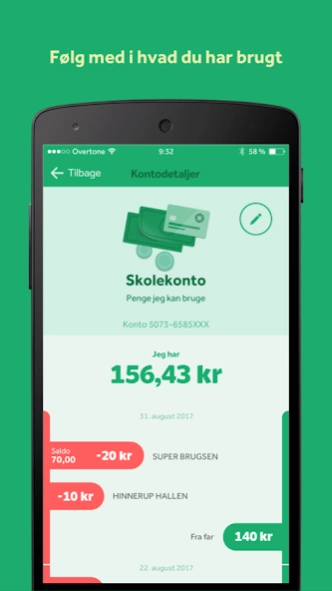Pengeklog 1.3.5
Continue to app
Free Version
Publisher Description
Pengeklog - See how much money you have and save up for what you want!
MONEY WISE - YOUR FIRST MOBILE BANK
Money Wise is a mobile bank for children. And a tool for parents who want to give their child good money habits in a digital age.
Your child can see how much money he has in the bank. Together you can make small savings for what the child wants, follow the development and talk about money.
DIGITAL MONEY BECOMES TANGIBLE
• The money is visually divided into consumption and savings
• Grab the money and withdraw it from one account to another
• Insert a picture of what the child is saving up for
• The circle shows how far you are with the savings
CHILD TEACHES - PARENTS GOVERN
• Both parents and child have the app
• Money wise is a closed circuit - the child can not transfer money to others
• The parents control which accounts the child can see in the app
• Parents can lock savings so the child can see the money but not transfer it
You can get a Money Log when you are 7 years old, and both the child and the parent have an account in Jyske Bank.
See more at jyskebank.dk/pengeklog
About Pengeklog
Pengeklog is a free app for Android published in the Accounting & Finance list of apps, part of Business.
The company that develops Pengeklog is Jyske Bank. The latest version released by its developer is 1.3.5.
To install Pengeklog on your Android device, just click the green Continue To App button above to start the installation process. The app is listed on our website since 2023-11-29 and was downloaded 1 times. We have already checked if the download link is safe, however for your own protection we recommend that you scan the downloaded app with your antivirus. Your antivirus may detect the Pengeklog as malware as malware if the download link to dk.jyskebank.childapp is broken.
How to install Pengeklog on your Android device:
- Click on the Continue To App button on our website. This will redirect you to Google Play.
- Once the Pengeklog is shown in the Google Play listing of your Android device, you can start its download and installation. Tap on the Install button located below the search bar and to the right of the app icon.
- A pop-up window with the permissions required by Pengeklog will be shown. Click on Accept to continue the process.
- Pengeklog will be downloaded onto your device, displaying a progress. Once the download completes, the installation will start and you'll get a notification after the installation is finished.